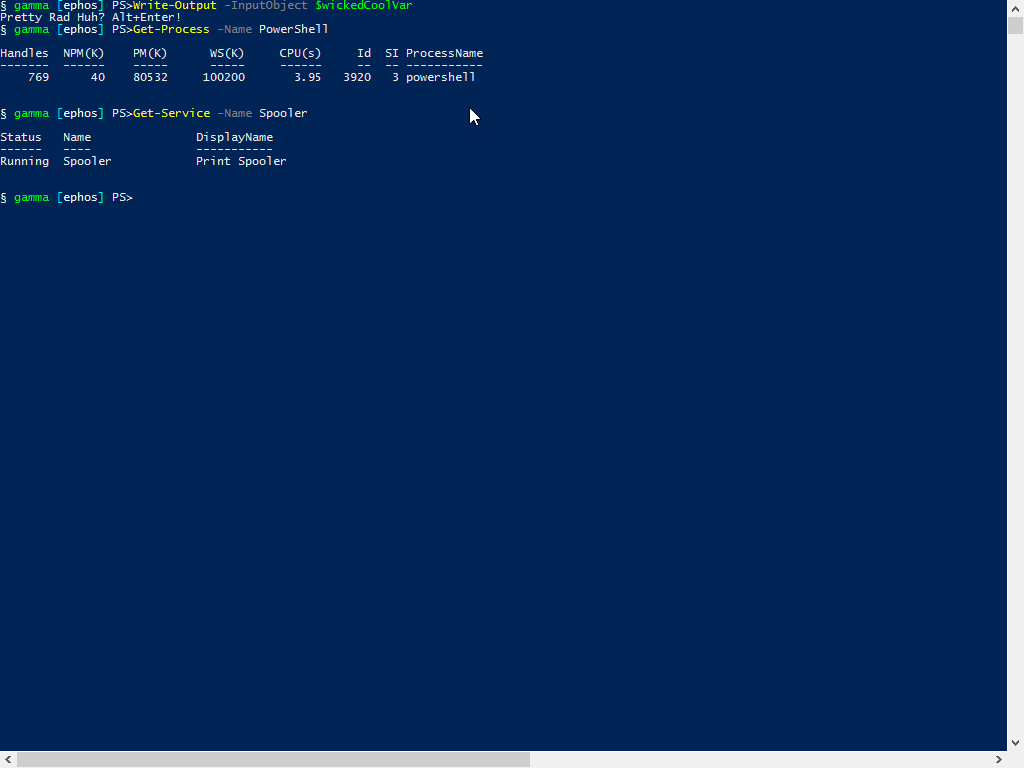Did you know? Console, Alt+Enter
Did You Know? - PowerShell Console, Alt+Enter!
Sometimes stumbling on things is a great feeling. Today I found something out about the PowerShell console on Windows 10 that I probably read at some point but completely forgot about. I was running a script and by accident must have hit F11 which completely full screened my PowerShell console. I know, I know, F11 is the universal Windows shortcut for full screen. So I did some testing, apparently F11 will only full screen the PowerShell console when a script is actively running, but you can however use Alt+Enter to get this to happen whenever you want.
As you can see above with a little screenshot magic (making my screen resolution horrible long enough to take screen shot) we have a full screen PowerShell console window.
I have done some very minimal internet research (errr Googling) and don’t see this referenced too much out there. I am also not entirely sure but I believe this has to do with the newer console host included on Windows 10 and Windows Server 2016 and even installing WMF5+ on down level operating systems won’t get you this fancy future tech.
As someone who lives almost exclusively in a PowerShell console on a monitor at work and often times at home too I definitely see this being a fun new thing to use!
Update 4-22-20181
-
I went through a big update in April 2018, this article was moved as part of that! ↩